How to do one way ANOVA - Analysis of Variance
If you are a student, you would understand the pressures of performance in an exam. Do you think that students who are active in extracurricular are less likely to score than those taking less interest in extra activities? Is there a way to find out if the two groups of students – active and studious differ in their performance scores in examinations? One-Way Analysis of Variance (ANOVA) test can help you make this discovery.
What does ANOVA do?It compares the means of two or more variables to see if they have significant statistical differences. In our above example, a one way ANOVA test can reveal if the performance in the tests differed for two categories of students. So, we will have two independent groups of students – active and studious. The performance of these students would then be tested to see if there are variations in their means. Note: When One-way ANOVA is used for more than two such groups, it would only tell you that least two groups are statistically different but not exactly which groups have difference.
How to find out if you need a one-way ANOVA test for analysis of your data? When your data satisfies following conditions, you can use ANOVA safely:
- Independent variable has two or more categorical groups that are unrelated and independent of other observations.
- Dependent variable is continuous in nature and show normal distribution for each category
- Data has no significant outlier
We can achieve a better understanding of how to do ANOVA test by taking an example. Assume that you are a teacher who wants to improve performance of students in your placement season. You hire an external trainer to train students on employability skills at different levels. These basic, intermediate, and expert levels of courses. You send 20 of your students to basic, 20 to intermediate, and 20 to expert course. After they have completed the course, they are made to appear for a mock interview and check their scores. Your job is to now to compare the three levels to see if the students exposed to different levels show differences in interview performance.
SPSS Step by Step:
STEP 1: Coding - Before conducting any analysis, we need to appropriately code the response data so that statistical tests can be applied on it. Let’s say we code our course levels as 1 for basic, 2 for intermediate and 3 for expert. And then there would be dependent variable called performance which would record the test score as obtained.
STEP 2: Got to ANALYZE and then to COMPARE MEANS. Now select ONE-WAY ANOVA in SPSS.
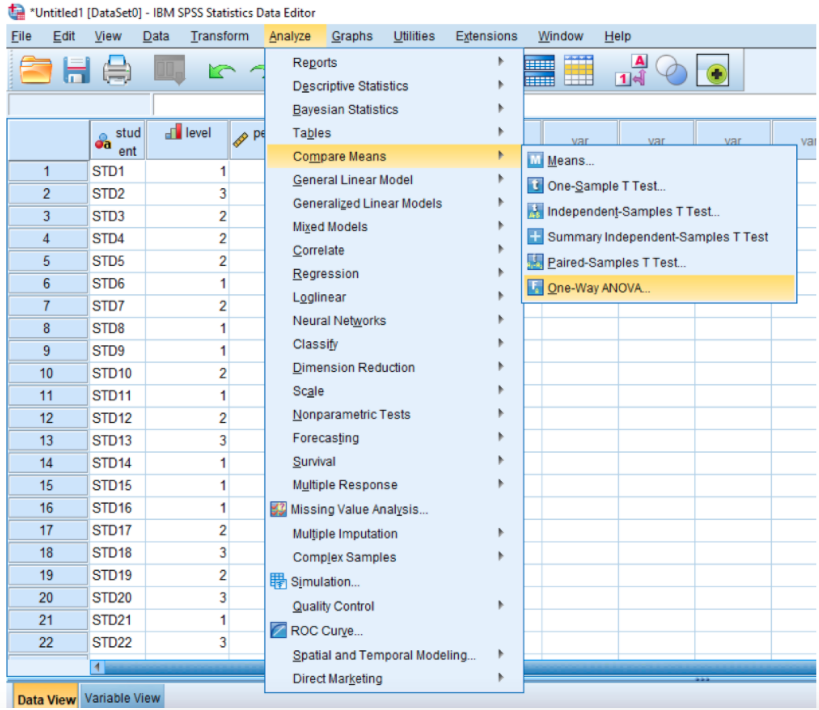
- A dialogue box would appear
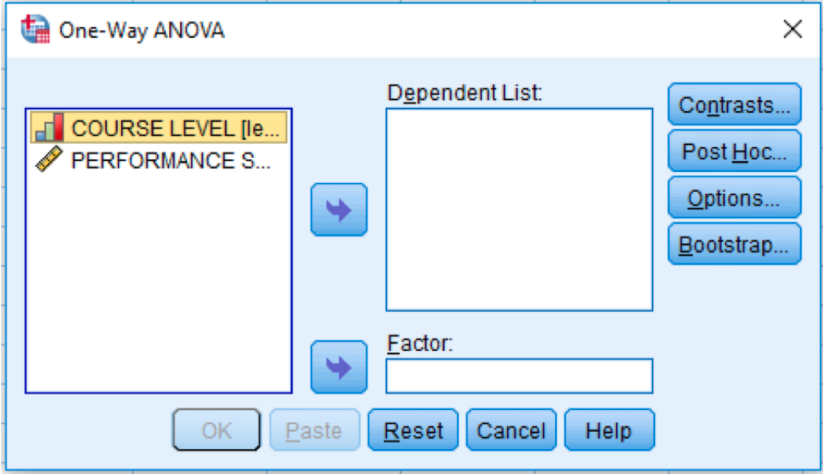
- Push the performance (dependent) variable in the box below the label dependent list
- Put the levels variable in Factor box.
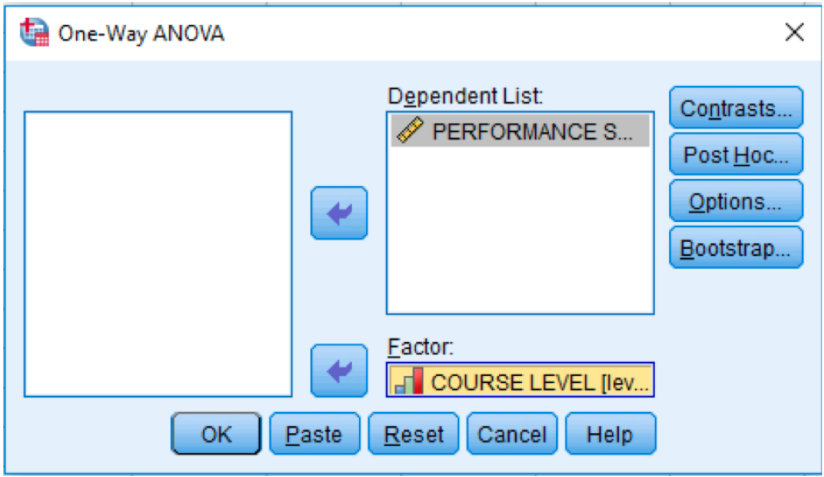
- Click Post Hoc button and check the Tukey box.
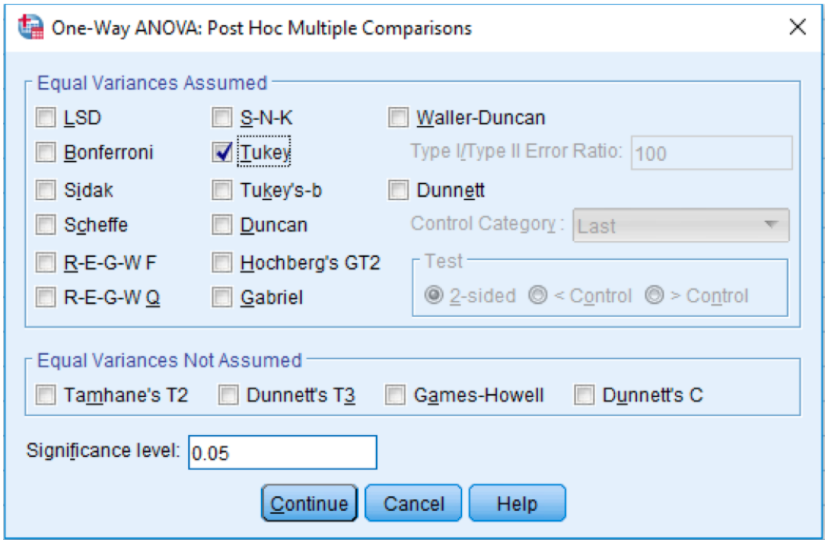
- Click continue to go back to previous window in which click options button.
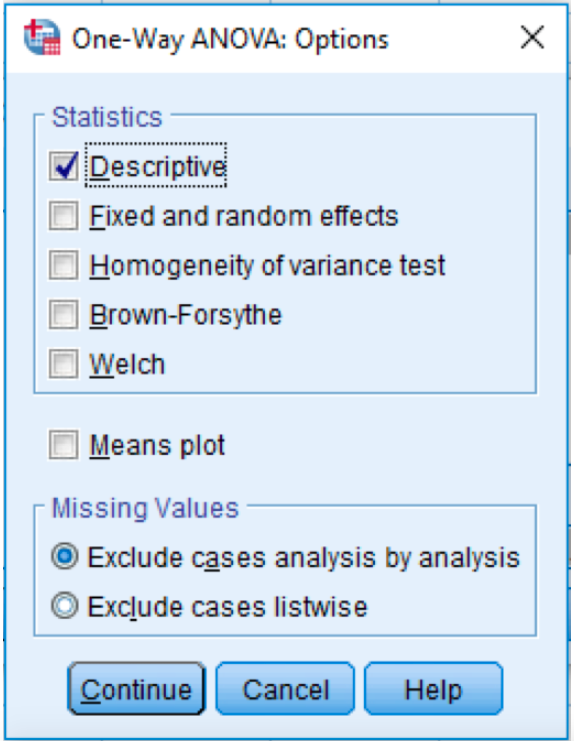
- Tick Descriptive under statistics and continue to run the test
Descriptive table: This tables gives values of confidence interval, mean, and standard deviations for the dependent variable (performance in the example). These figures are shown for all groups combined as well as for single groups of independent variables.
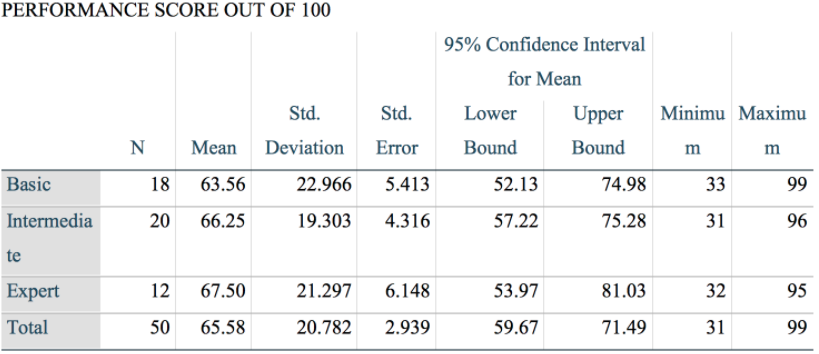
ANOVA Table:The significance value of more than 0.05 in an ANOVA table suggests that there is no significant difference between the means of the different groups tested in SPSS. As the value of significance is 0.868 which is higher than 0.05, we can say that there is statistically significant difference in the performances of students in placement if they are exposed to different levels of courses. This can simply mean that the employability course may not be effective.
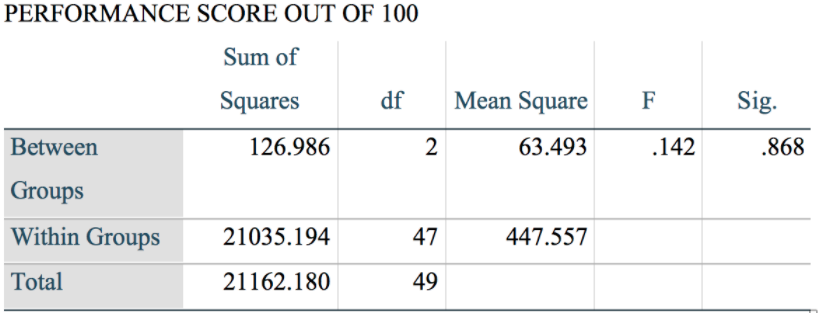 Report the Output of the ANOVA Test in the following way:
There is no statistically significant different between different groups of students as reflected by ANOVA test that gave F value of 0.142 at significance level of 0.868.
Report the Output of the ANOVA Test in the following way:
There is no statistically significant different between different groups of students as reflected by ANOVA test that gave F value of 0.142 at significance level of 0.868.



